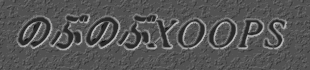WorePressモジュールの新リリースとして、WordPress 0.5.0RC3を公開します。
WordPress0.3.3からの強化点は、以下の通りです。
今回のリリースによって、かなりXOOPSに依存した作りになり、メンテナンス性の向上を目的として
ほとんどのソースは書き直しを行っていますが、従来のWordPressのプラグインとの互換性を極力確保するため、
依然としてかなり複雑な作りになってしまっています。
今回は、従来と同様フルセットのリリースを行いますが。
WorePress0.5.0正式版ではフル版、およびSPAWやmodPukiWikiを同梱しないミニマル版の2通りをリリースし、
SPAWやmodPukiWikiは/common下で共用できるようにして、WordPressモジュール複数運用時の運用負荷を
軽減する予定です。
(RC3においてはSPAWのみ/commonへの配置も可能です)
変更履歴
- 2005/06/20 20:50:00 以下の不具合等を修正し、WordPress0.5.0RC5aに入替
- 投稿画面の画面遷移に一部問題があった。
- WordPress0.5.0RC5から修正されたファイルはwp-admin/post.phpだけとなっています。
- 2005/06/19 23:40:00 以下の不具合等を修正し、WordPress0.5.0RC5に入替
- TrackBack送信履歴が保存出来ていなかった
- 複数のTrackback一括送信が出来ていなかった
- Feed(RSS,ATOM)の形式が一部標準に準拠していなかった
- レコードキャッシュの件数制限がうまく動作していなかった
- WhatsNewモジュール用プラグインで未公開記事も抽出対象になっていた
- 幾つかの不正なHTMLやTYPO修正
- 2005/06/06 23:40:00 以下の不具合等を修正し、WordPress0.5.0RC4aに入替
- PHP5非互換部分の修正
- RDFの出力でTimeZoneが非出力
- 2005/06/05 23:20:00 以下の不具合等を修正し、WordPress0.5.0RC4に入替
- permalinkで、post_name使用時の不具合対応
- コメント修正更新後の不正なredirectエラー修正
- 「記事ブロック」用スタイルシート取得時のエラー
- XoopsObjectによるHTMLEntity文字の過剰なサニタイズ対応
- 内部キャッシュの件数を制限し省メモリー化
- 無駄なSQL発行削減
- 一覧ブロック表示において、冗長なタブや改行を削除(ブラウザスタイル非互換対応)
- nkarchive.phpの多言語対応
- XOOPSユーザとの同期方式改良
- SPAW及びmodPukiWikiをcommonディレクトリ下に配置換え
複数ブログ設置時に省ディスクスペースが可能。
- その他のマイナーバグ修正、微調整
- 旧バージョンからのアップデート時には、
modules/wordpress/wp-admin/spaw及びmodules/wordpress/wp-contents/plugin/modPukiWiki
ディレクトリは削除して下さい。
- 2005/05/15 22:05:00 以下の不具合等を修正し、WordPress0.5.0RC3eに入替
- 管理画面のコメント一覧の表示エラー
- XOOPS検索統合機能のエラー
- BlackListインストーラへのリンクミス
- ドロップダウンカテゴリーリストの記事数カウントミス
- その他TYPO修正
- SQL呼出のチューニングにより、パフォーマンス・メモリ消費改善
- 記事一件表示時のカレンダ追従
- トラックバックファイル名を変更可能に(スパム対策追加)
- モジュールの再アップデートが必要です
- 2005/05/11 22:00:00 以下の不具合を修正し、WordPress0.5.0RC3dに入替
- コメント編集のエラー
- SPAW関連のTYPOならびに幾つかのバグ修正(Thanks GIJoe)
- waitingモジュール用プラグインの追加(Thanks GIJoe)
- WhatsNewモジュール用プラグインのDuplicatable V2.1対応
- 2005/05/10 22:14:00 以下の不具合を修正し、WordPress0.5.0RC3cに入替
- モブログのカテゴリ設定
- Link追加のエラー
- ユーザ一覧取得エラー
- 2005/05/09 21:34:00 SPAW関連のエラー及び一部変数設定関連の修正を行いWordPress0.5.0RC3bに入替
- 2005/05/08 15:36:00 wordpress1用SQLの不具合を修正し、WordPress0.5.0RC3aに入替
- 2005/05/07 21:11:11 WordPress0.5.0RC3リリース
現状未解決の不具合
- カレンダーの月が変わらない場合がある
- 特に、一ヶ月一件しか投稿が無い場合は、一覧でなく一件表示にリダイレクトされるため、
現状の使用では対象月が特定できないためカレンダは当月にセットされる
- 投稿時に正しく日付がセットされない場合がある。(再現テストできず)
ダウンロード
インストール
- ダウンロードして、moduleディレクトリ下に解凍してください。
- XOOPSの管理者メニューにてモジュールのインストールを行ってください。
- すでに0.3.3以前を使用されている場合には、モジュールのアップデートをしてください。
ご注意
まだ、RCの段階なので、導入や動作に関して大きな障害が存在する可能性がある事を、ご承知おき下さい。
また残念ながら、WordPress0.3.xと0.5.xのモジュール共存時をさせる場合には、以下の制約があります。
1.同一のページに、両バージョンのブロックを共存させる事は出来ません。
2.wordpress0〜wordpress9のいずれかのディレクトリ下の0.3.xを動作させる場合には、
woropressディレクトリに0.3.xが存在する必要があります。
|
Directory
|
OK
|
NG
|
OK
|
|
wordpress
|
0.3.3 installed
|
0.5.0 installed
|
0.3.3 not installed*1
|
|
myblog
|
N/A
|
N/A
|
0.5.0 installed
|
|
wordpress1
|
0.3.3 installed
|
0.3.3 installed
|
0.3.3 installed
|
|
wordpress1
|
0.5.0 installed
|
0.5.0 installed
|
0.5.0 installed
|
主な機能強化点
1.セキュリティー面の強化
- 管理画面を中心にGIJOE氏のGticketをベースにしたチケットシステムを採用しました。
- コメントスパム・トラックバックスパム対策を強化しました。
- コメント投稿でチケット付き投稿確認画面を経由するオプションの追加
- WordPressの[オプション]-[General blog settings]画面で
use_comment_previewをtrueにすることにより設定可能です。
- WPBlackList2.9.1をベースにしたルールベースのチェックプラグインの標準添付
- トラックバックスパムの対策として、トラックバック元のサイトに当サイトへのリンクを含まない場合に
拒否するモードの追加
- WordPressの[オプション]-[General blog settings]画面で
check_trackback_contentをtrueにすることにより設定可能です。
- 同等の機能は標準添付のWPblacklistにもオプションとして追加しています。
- トラックバックのファイル名(標準はwp-blacklist.php)のリネームが可能です。
- これによって一意的なトラックバックスパムを防ぐ事が可能になります。
- GET、POSTのパラメータを明確にし目的別の型チェックやサニタイズを実施するようにしました。
-
2. 機能面の強化
- SPAWエディタをFirefoxなどGecko系にも対応した最新バージョンに置き換えました。
- 本家が持っているXSS脆弱性に対しては対応済み
但しIE下に比べるとFirefox下での編集機能は若干低くなっています。
- GIJOE氏提唱のDuplicatable V2.1に準拠しました
- 複製モジュールのディレクトリ名を従来のwordpress0〜9の様にwordpressに限定しないような運用が可能です。
- xmlrpc.phpの日本語対応を強化し、ubicast blogger等のブログツールからの投稿に対応しました。
- ubicast bloggerではMovableType2.0以降のモードでの運用を推奨します。
- mod_rewiteを使用しない、permalinkにほぼ完全に対応しました。
- permalinkのURLパターン指定を、
/index.php/archives/%year%/%monthnum%/%day%/%post_id%/
の様にindex.php付きで指定することによって、.htaccessを使用しなくても静的URLによる
運用が可能になります。
ただし、mod_rewriteを使用する場合に比べてパフォーマンスは低下します。
-
3.その他
- ほぼ全面的なコードの書き直し
- global変数の使用部分の整理
- 元々のWodPressは単体システムのため、global変数を多用しても副作用はあまり無いが、
XOOPSのモジュールとして動作するには他のモジュールとの共存も前提になる。
但し、WordPressのプラグインとの互換性確保を行うために、まだかなり未整理状態。
- データベースアクセス関連のクラス化
データベース関連のアクセスに関しては、XoopsDatabaseクラス経由に移行
但し、既存のプラグインなどとの互換性確保のために、wpdbクラスも残しているが、
コネクションは$xoopsDBのコネクションを共用し、コネクション数を増やさない様に修正。
- 管理画面に関しては、Smartyテンプレート及び、XoopsFormを使用して描画部分を書き直しました。
- エラーメッセージの表示方法をXOOPSでの表示方法にほぼ統一しました。
- GIJOE氏のTinyD等のモジュールとSPAWエディタを共用出来るように
- /modules/wordpresss/wp-admin/spawフォルダを/common/下に移動すれば、
/modules/wordpresss/wp-admin/spawが存在しない場合には、/common/spaw下を参照。
- TinyDでもnobunobu版のSPAWを使用できるようになるが、TinyDでブラウザチェックを
行っている部分があり、この部分を修正しないと、FireFox等では使用できません。
- すばらしいです。いつもありがとうございます。早速いただいて、テストしてみます。 -- mita

- ダウンロードさしていただきます ありがとうございます -- [[通りすがりさん>user/通りすがりさん]]

- 携帯から表示できないのですが・・・ -- [[通りすがりさん>user/通りすがりさん]]

- 携帯の機種は、何でしょうか?表示できないとは、wp-ktai.phpを直接指定も表示されないという事ですか? -- nobunobu
- wordpress_mod-0.5.0RC5a-full.zip - Full Version(ZIP) がダウンロードできないです(泣) -- [[通りすがりさん>user/通りすがりさん]]

file only